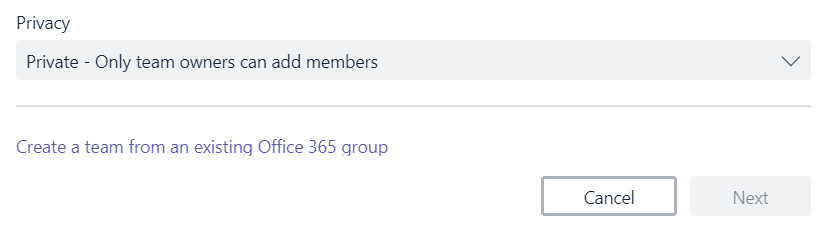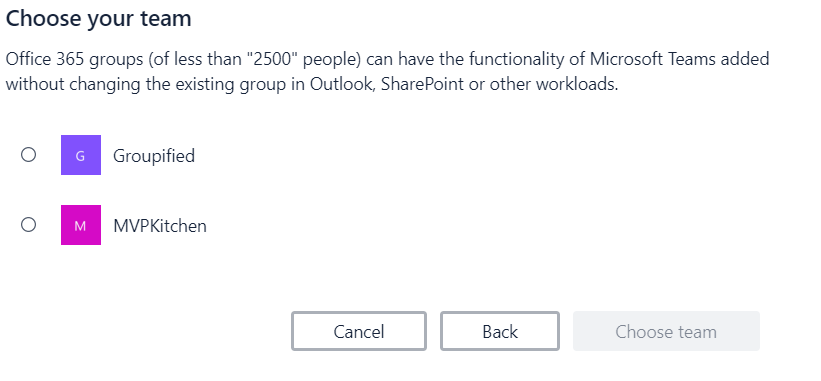Microsoft Teams is a new chat-based work-space in Office 365. Microsoft Teams is an entirely new experience that brings together people, conversations and content so they can easily collaborate to achieve more.
If you have been using Group connected SharePoint sites then you will have option to create Teams from existing Office 365 Group. This means you will be adding Team to your existing Office 365 Group and still be able to lever existing investments on SharePoint site.
When you go to create new Microsoft Team you will see option to “Create a team from existing Office 365 Group”.
Now one thing to note here is that you would only see this option if you are the Group Owner of the existing Office 365 Group. If you are not the owner you will not see this option. I have seen lot of people getting confused that they do not see this option. If you do not see that option you are not the Group owner of existing Office 365 group.
Once you click the link to Create a team from an existing Office 365 Group you will be presented with th existing Office 365 Groups that you own.
On this screen be careful as to which Group you are selecting as currently there is no option to Swap your Groups.
Select the group and click Choose Team button which will get enabled once you select the Group.
This will create the team and connect to existing Office 365 Group.