When you are join or start a Microsoft Teams meeting the default screen layout is set to Presentation when someone shares the content on the screen (TV in the room).
This displays the presentation in the full screen mode with no option to see participants on the screen.
To change the display layout you can use the display panel on the table and tap the layout button.
This button is only visible when someone is sharing the content.
When you click on the layout button you will see the Presentation layout is selected as default.
Tap on the Combined view option to see all the participants at the bottom of the screen.
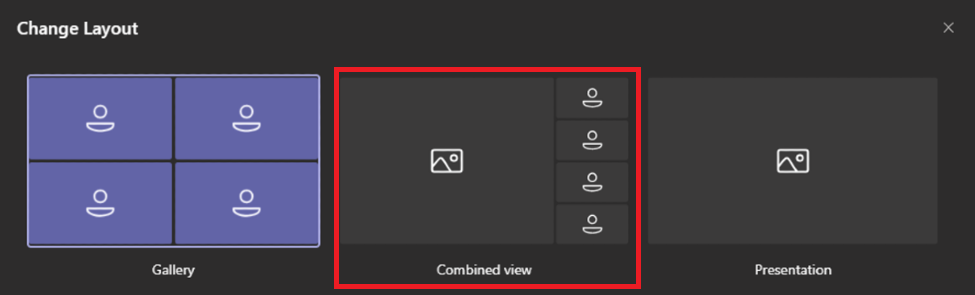
After you select the Combined view option, if change layout screen is not closed you can close it by taping on the X sign.
Currently there is no option to make the combined view as a default. There is a uservoice item to provide this option. The new layout will also be coming to MTR.