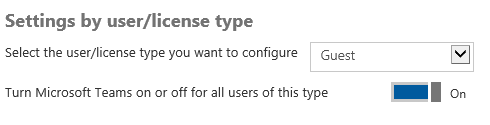If you are using Microsoft Teams then you must know that the #1 request feature on Microsoft Teams uservoice is to allow Guest Access. Microsoft Announced on September 11 that they will start rolling out Guest Access to Microsoft Teams.
This is awesome news and I am looking forward to testing the guest access with Microsoft Teams.
Now there are couple of things that we must know. Microsoft Teams have decided to only allow Azure AD accounts that are currently part of Office 365 tenant. This means if you are inviting external user as Guest to your MS Teams they must be part of any other Office 365 tenant as a regular user. Then you will be able to add them to your Team.
Now to add external users you will need to make sure that this setting is enabled at the admin level.
- Navigate to your Office 365 Admin Center
- Click Settings –> Services and add-ins –> Click Microsoft Teams
- Select Guest from the “Select the user/license type you want to configure” dropdown
- Turn ON the “Turn Microsoft Teams on or off for all users of this type” switch.
Once this is turned on you will be able to go to your MS Teams and add external users. Once the external users are added they can switch their tenants to access the Teams. Currently switching the tenant option is not supported on mobile devices and hence you must use the desktop app or browser to switch the tenant.
This is a great start by Microsoft Teams and hopefully in future we will more improvements around this area specifically allowing any external users and allow switching the Teams using mobile devices.