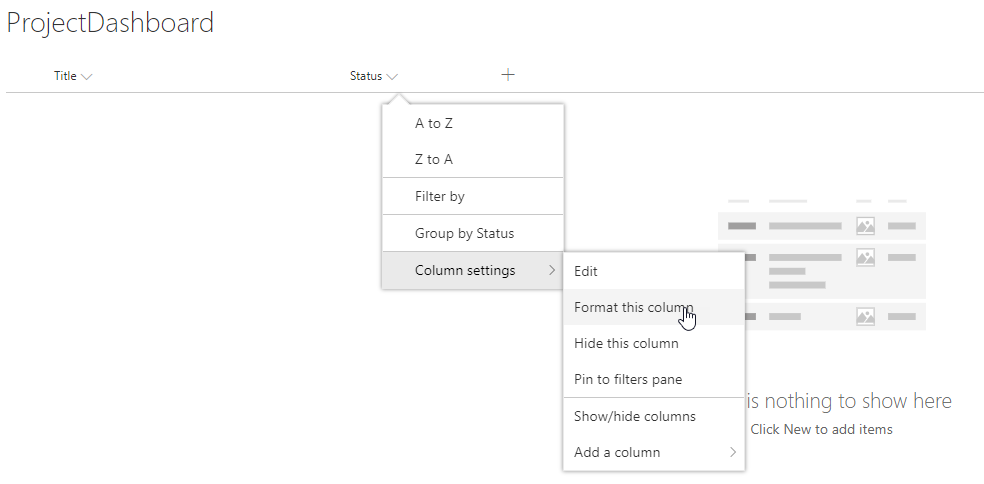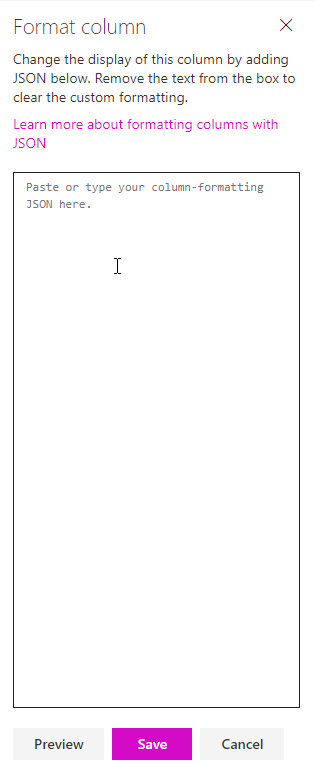At Ignite 2017 Microsoft announced the Colum Formatting feature in SharePoint Online. You can check out the awesome session on Channel 9.
https://channel9.msdn.com/Events/Ignite/Microsoft-Ignite-Orlando-2017/BRK3252
Microsoft have started rolling out the column formatting feature to the first release tenants. For anyone who did not hear about column formatting, it helps customizing how SharePoint list columns gets displayed.
If you are currently using SharePoint on-premises then it is like JSLink. Not exactly the same but you can achieve many formatting options using column formatting. As a matter of fact there is git repo for the column formatting samples. Check them out below.
https://github.com/SharePoint/sp-dev-column-formatting
To use column formatting you can go to your SharePoint list column and select “Format this column” under “Column settings”.
This will open a “Format column” window on the right where you can paste your JSON and either click Preview to see the changes or click Save to apply the changes.
If there are any syntax errors then you will get the error notification on that screen so you can correct the error.
Anyone who can create and manage views in a list can access column formatting from the column settings.
For anyone who wants to get started with column formatting must check the following article out as it has all the details you need to know about column formatting.
https://docs.microsoft.com/en-us/sharepoint/dev/declarative-customization/column-formatting
I will cover some examples that I have used in my next blog post.