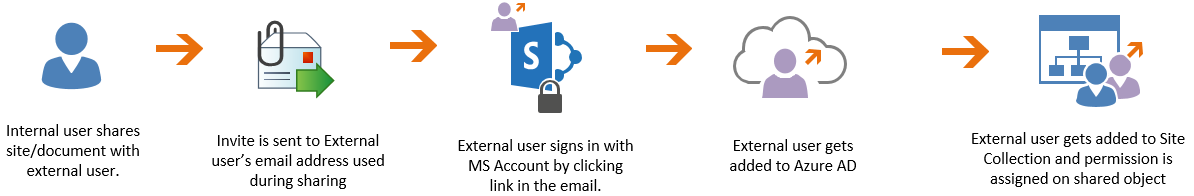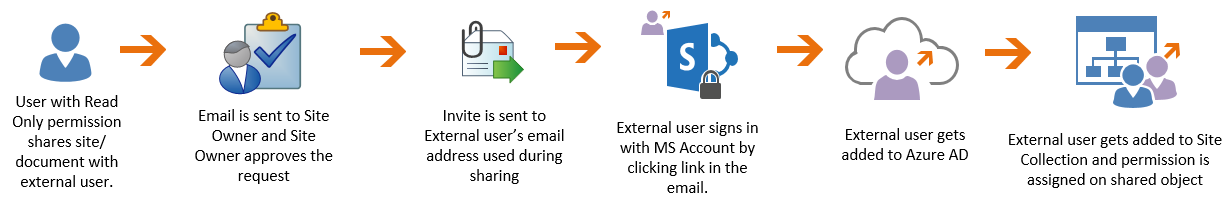Microsoft today blogged about an awesome news. Microsoft will be hosting a SharePoint Virtual Summit, a free global online event, on May 16 2017.
Last year Microsoft had Future of SharePoint virtual event which was viewed by over 50,000 users and hence this year Microsoft is bringing it back.
At this year’s SharePoint Virtual Summit you’ll learn how to create a connected workplace in Office 365 with OneDrive and SharePoint and integrated with Yammer, Microsoft Teams, Windows, PowerApps and Microsoft Flow. Microsoft Corporate Vice President Jeff Teper will unveil the latest product innovations and roadmap. You’ll also hear from industry-leading customers on how they are leveraging these technologies as part of their digital transformation. Jeff will be joined by Microsoft corporate vice presidents James Phillips and Chuck Friedman to discuss how Office 365, connected with Windows and Azure, is reinventing productivity for you, your teams and your organization.
Make sure you register and secure your spot.
https://resources.office.com/ww-landing-sharepoint-virtual-summit-2017